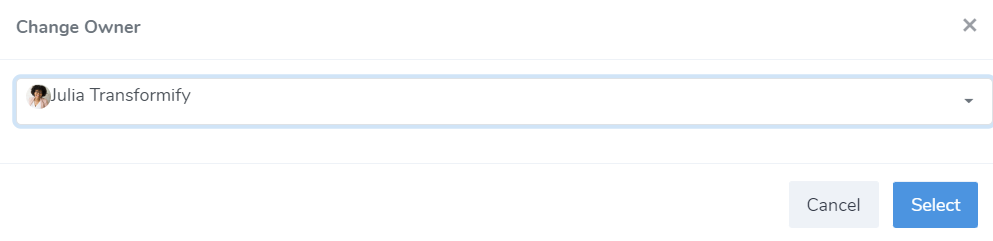Open the Project, go to Project Settings on the left sidebar and then select Overview.
Here, every project team member can preview these information, but only the Owner and Project Admins can edit the following information:
- Project name
- Short description text
- Preview Project Admins, and Add new.
- Profile picture/logo
- Change ownership.
To make certain changes to these parameters, go to the bottom section of this page and click Edit Project.
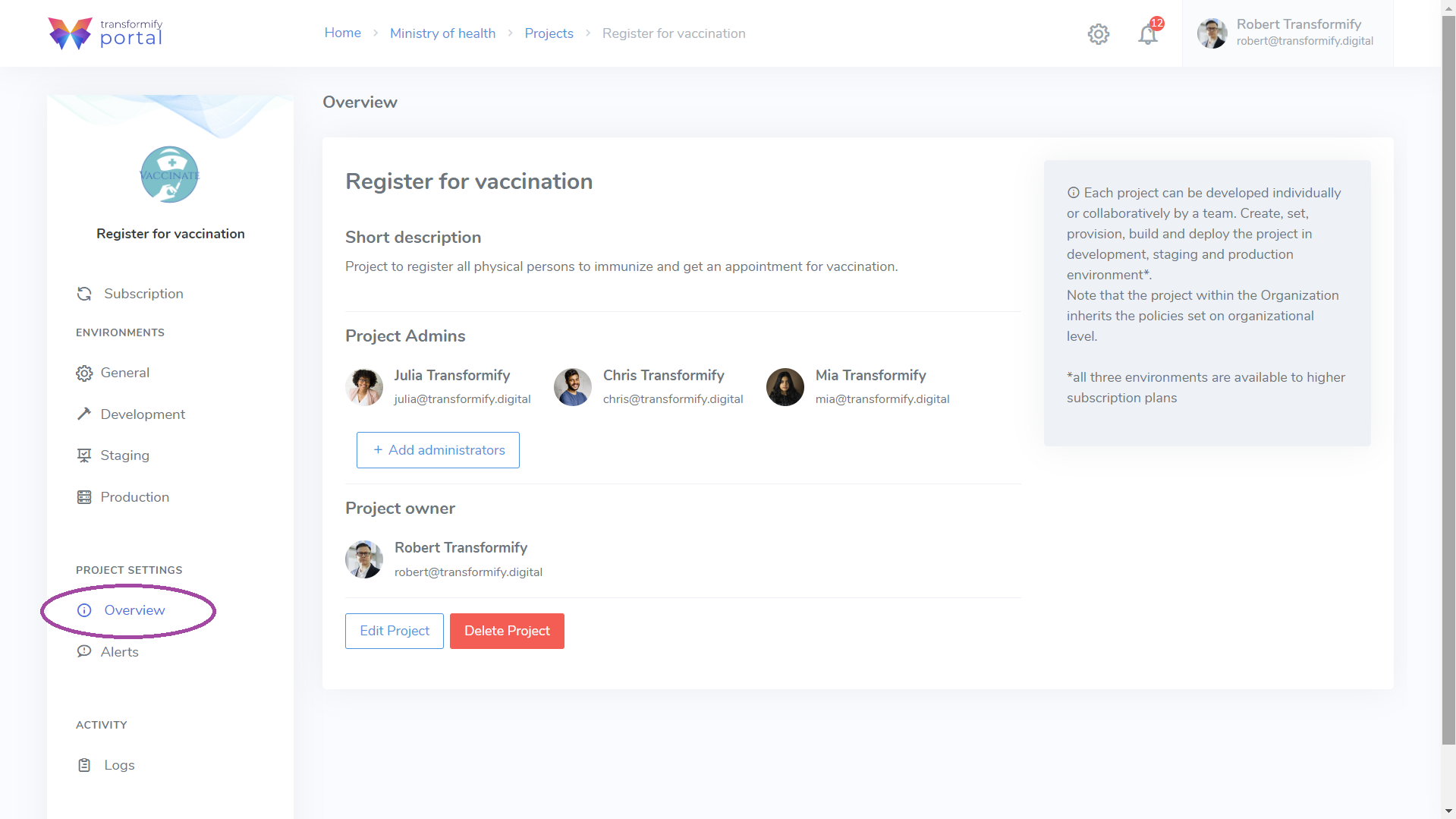
The Project Owner has the ultimate right, to replace himself as Owner and delegate this role to another current Project member. Click the Edit Project button and then Change owner. Select one user with an organization admin role to transfer the ownership to.